Cancel crew fortnite, How to cancel Fortnite Crew on PS4, PC, PS5, Xbox, Switch, Android
How to cancel fortnite crew on ps4 - Recently, some games offer subscriptions for extra features like in-game currency and special passes. Fortnite is one such game with its Fortnite Crew subscription service, which gives players V-Bucks, Battle Passes, exclusive skins and more each month for £9.99 / $11.99.
If you no longer want to pay for Fortnite Crew (and give up on finishing some cool sets), it's important to know how to cancel it - especially since subscriptions can auto-renew.
Keep in mind that anything you unlock by subscribing to Fortnite Crew will remain with you after canceling the service, so don't worry about losing all your cosmetics.
Also Read: Lebron james fortnite bundle, How to get the Lebron James Skin in Fortnite
See how you can cancel Fortnite Crew on all platforms.
Cancel Fortnite Crew for PS4 and PS5
PlayStation gamers have a pretty easy step-by-step process to cancel their PS4 and PS5 subscription.
First, go to the PlayStation website and log into your account in the top right corner. Select Subscription Management and turn off auto-renewal for Fortnite Crew. Very simple.
Cancel Fortnite Crew on Xbox One and Xbox Series X and S
Xbox players on Xbox One and Xbox Series X | S can stop paying for Fortnite Crew by first going to the Microsoft account page and logging in. Then select Services and Subscriptions and then choose Manage Subscription. Now, turn off recurring billing and follow the instructions.
But there's a difference: Xbox gamers have the option to get a refund. If a refund is given, the player loses 1000 V-Bucks (or whatever was purchased with them), their monthly Crew Packs, and in exchange for the 950 V-Bucks deduction, they keep the Battle Pass. If they don't have 950 V-Bucks, their wallet will be in a negative balance.
To request a refund, please contact Microsoft support directly, requesting a subscription cancellation and refund.
Also read: Caafree. com || caafree.com Get Vbucks fortnite unlimited from caafree .com
Cancel Fortnite Crew on Nintendo Switch
For switch owners, the Fortnite Crew cancellation process can easily be done on the switch itself.
Press the Home button and open the eShop. Click on your account icon in the upper right corner. Select Subscriptions. Once you find Fortnite Crew, choose Turn off auto-renewal. Now follow the instructions and Fortnite Crew will cancel on your switch.
Cancel Fortnite Crew on PC and Android
Epic Games players on PC or Android can cancel their subscription by logging into their Epic Games Account Page and selecting Subscriptions. Then click on the gear next to the Fortnite subscription and select Unsubscribe. After that, it's all about following instructions, and Fortnite Crew will be cancelled.
Also Read: Fortheat com || Fortheat.com is used to get free fornite skins
Cancel Fortnite Crew for Samsung
It is also possible to cancel your Fortnite Crew subscription with your Samsung device.
Open Galaxy Store, open Menu and select Subscriptions. Select Fortnite and choose Cancel, then your Fortnite Crew subscription will be cancelled.
Also Read: Where to find ufo in fortnite Season 7 || where to find aliens in fortnite
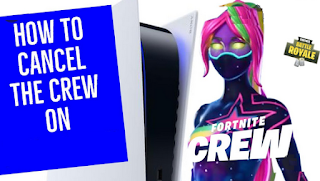

![Freefiregar.live cheat diamond dan coins free fire [work 100%]](http://blogger.googleusercontent.com/img/b/R29vZ2xl/AVvXsEhCHlH9AfmcvISpLjEeaGvXPOdPBg6XslXD1VLAoj0vyjWpwxe5847MCkP-FMiWsvPl6mAmoHm9I5J81uO2sagm6BN8FFpN6mDw6ARardSooQtFrGntW2zgQ413hwWiuXbJ4sqhaJTGhIM/w192-h108-c/1.png)


Post a Comment for "Cancel crew fortnite, How to cancel Fortnite Crew on PS4, PC, PS5, Xbox, Switch, Android"